Download the bootstrapper here, in this guide we will be using the VS Community version.

Open Command Prompt as Administrator
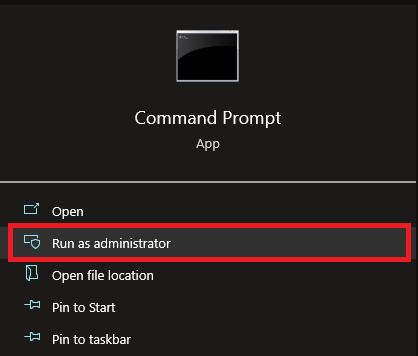
Navigate to the directory where you downloaded the bootstrapper file, in this case we will navigate to the downloads folder.
Cmd
C:\Users\Demo\Downloads> vs_community.exe –layout C:\VSLocalLayout
Click “Continue” button.
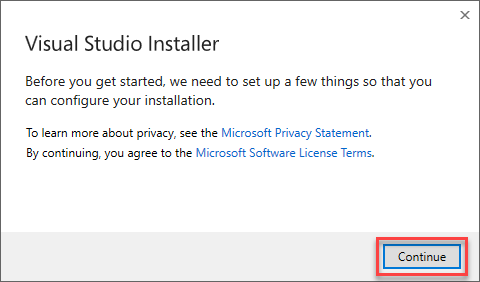
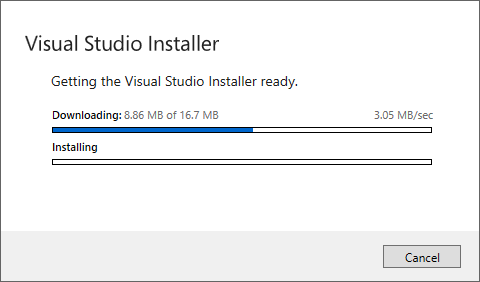
The bootstrapper will automatically download the installation files. This can take up to 1-3 hours depending on your bandwidth.
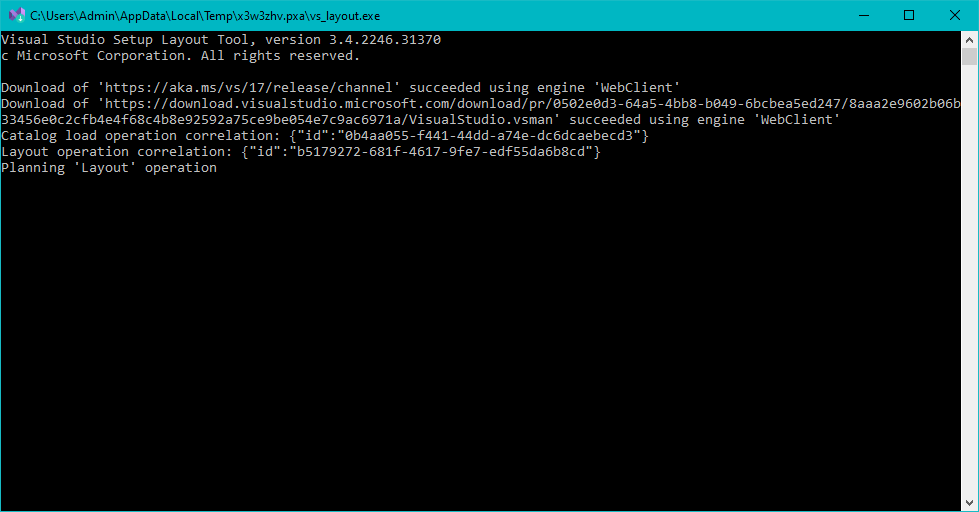
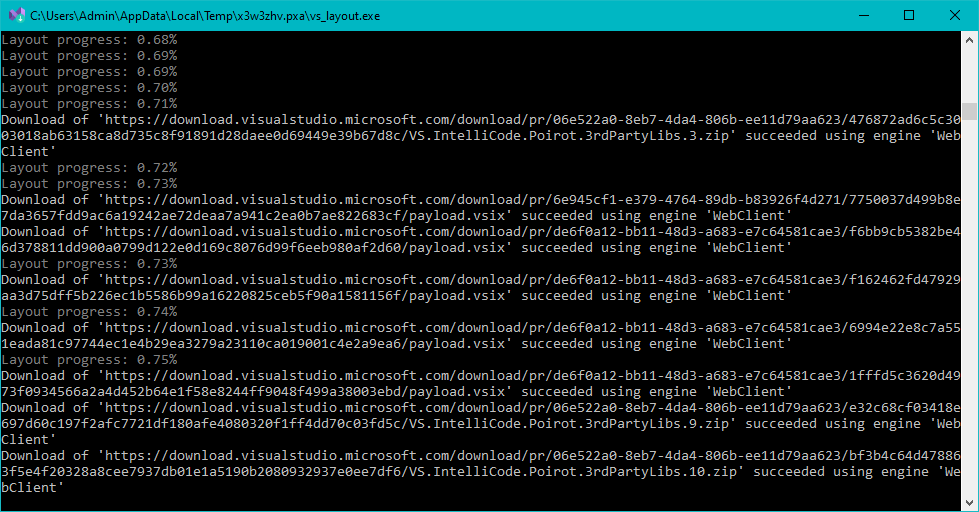
Navigate to the folder path where the offline installation files were downloaded to.
Run “vs_community.exe” to begin the offline installation.
Reach out to learn more about Firehouse Mouse today! We specialize in the following:
- Websites for fire departments
- Websites for EMS
- Website design for Fire Departments and EMS Agencies
- Websites for municipalities
- Websites for small business
- Website hosting
Schedule a demo today!

