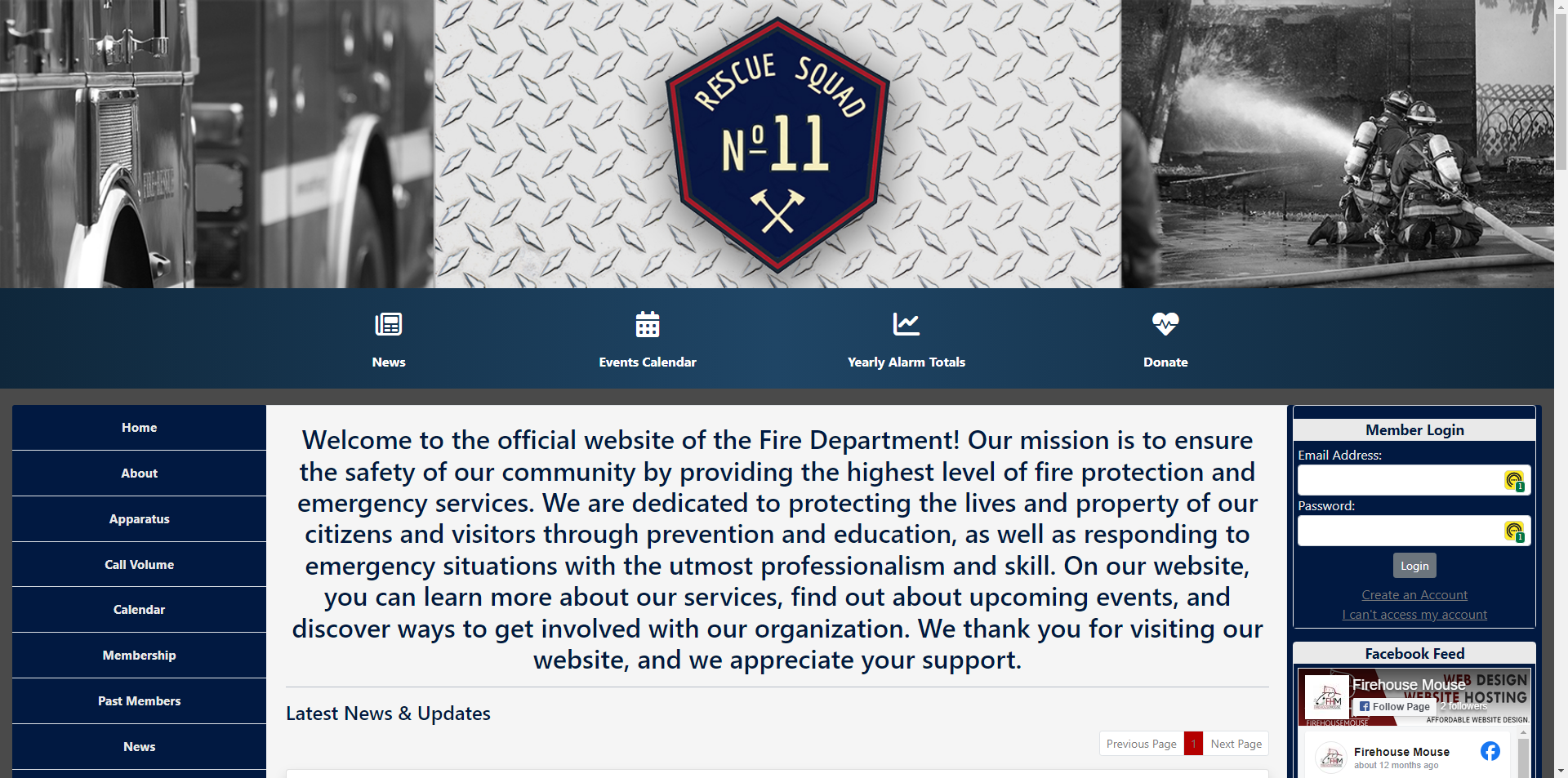Websites for Fire Departments / EMS
Firehouse Mouse is your number one place to go for quick and easy website hosting for Fire Departments & EMS. Our Sitespark website builder is the perfect tool for Fire and EMS agencies looking to manage their own website. You can post articles, alarm totals, agency information, and much more!
Website Design for Fire Departments & EMS
Welcome to Firehouse Mouse Sitespark, your go-to-place for websites for fire departments! Our content management system called Sitespark is tailored for fire department website hosting and EMS website hosting. Sitespark is packed with features geared towards to the unique needs of the fire and emergency service! We are committed to supporting you throughout each phase of your website, starting from the initial setup, web design, web hosting and to the live site to ensure a smooth and hassle-free process!
$50 per month plus one-time setup-fee
All Sitespark websites include

✔ Assistance with building your new website
✔ Assistance migrating basic content and posts from your old website
✔ Theme and color editor to design your website to match your agency
✔ Unlimited pages
✔ Homepage alerts & site-wide alerts
✔ Custom form builder for contact-us and membership application forms
✔ Free holiday and fire safety page templates
✔ Free SSL Certificate
✔ USA Based Support
✔ Website uptime and performance monitoring
Try our Demo
Our goal is to provide an easy to use platform for you to run and maintain your online website, that’s why we created Sitespark! Built from the ground up, Sitespark was designed with features that let you do common tasks on your website such as post news articles, calendar events, alarm/call history, custom form builder, apparatus gallery, announcements, members area and more!
Click here or the button below to try our demo website!
Click here to schedule a live-demo to see how easy it is to build a website with Firehouse Mouse Sitespark!
Key Features
Some of our most exciting features are highlighted below. These powerful features are included with with your subscription, and are designed to help you to get your website set up and running quickly.
Yearly Alarm Totals
Track and display yearly alarm/job totals. Our plugin simplifies the process of compiling and presenting yearly and monthly statistics, allowing your department to showcase its impact and effectiveness.
Theme Builder
Tailor your website to reflect your fire department’s identity with the Theme Builder. Choose a variety of color schemes, ensuring a professional and visually appealing online presence.
Email Forwarding
Configure agency email addresses to forward to messages to your gmail, yahoo or other email addresses.
Apparatus Gallery
Showcase your department’s fleet with our Apparatus Gallery plugin. Share images and specifications of your vehicles, providing the community with an inside look at your capabilities.
Custom Form Builder
Effortlessly create and manage custom forms for membership applications, contact us, training feedback, or community engagement. Our Custom Form Builder plugin empowers you to collect specific data tailored to your department’s needs.
Member Directory
Highlight the strength of your team with the Member Directory plugin. Create a directory showcasing your personnel, their roles, and contact information, fostering transparency and community connection.
Public Website and Members-Only Portal:
Maintain a public-facing website for community engagement and a secure members-only portal for sensitive information. Our platform ensures a seamless distinction between public and private content.
Event Calendar
Post public & members-only calendar events, training events as well as schedule recurring events to keep your members and community informed.
Active911 Live Call Feed
Publish a live call feed from Active911 on your website which automatically updates when you get an alarm or fire call.
Meeting Minutes
Keep your community and members informed effortlessly with our Meeting Hub plugin. Upload agendas and minutes seamlessly, creating a centralized space for important discussions and decisions. Enhance transparency and collaboration by providing easy access to past meeting records, ensuring everyone stays in the loop.
Free SSL Certificate
Secure your website with a complimentary SSL certificate. Safeguard sensitive data, assuring your department and community of a secure online environment.
Regular Updates & Support
Count on regular updates introducing new features and enhancements to your website. We also can build custom features upon request.
Additional Products
Custom Agency Email Addresses
Click here to view more information about our email hosting service.
Upcoming Products
We are always looking for ways to improve our SiteSpark website builder, development is our passion! These are some new features that we are working on that will soon be available!
Online Store
Coming soon, create an online store and sell items on your Fire Department or EMS website.
TV Station Dashboard / Digital Signage
Coming soon, display news, calendar events and more on a station dashboard.
Support Portal
Your go-to solution for websites for Fire Departments / EMS and Fire Department website hosting!
Frequently Asked Questions
Can I use my agencies current website address?
Yes, if you already have an existing website, Firehouse Mouse can assist with migrating your content to your new website during the on-boarding process. We can also assist with moving your existing website URL address to your new Firehouse Mouse website by updating DNS records.
How long does it take to get a site live?
What is the process to sign up?
Creating your website can vary depending on your organization and requirements. Here are the typical steps to get your website up and running with Sitespark:
- Complete our sign-up form and provide your organization information and tax-exempt number
- We will review your information and start building your website
- We will send you a welcome email once your website is ready-to-go.
This email will have the following instructions:-
- How to update your DNS records
- How to purchase a website URL or domain name
- How to login to your new website for the first time
-
- We can provide a follow training call if necessary to help train you how to use Sitespark
Schedule a demo today!